error Please make sure to choose the correct service! For the some models, you will need a Windows PC & USB cable. If you are not sure which service is right for your device, contact us via live chat for assistance.
Remote Unlock Service by USB Instant Delivery 10-20 Minutes
$29
1609 Sold
- Permanent Remote Unlock Service
- Use your phone with ANY SIM in the world
- Does not Require to Ship your Device




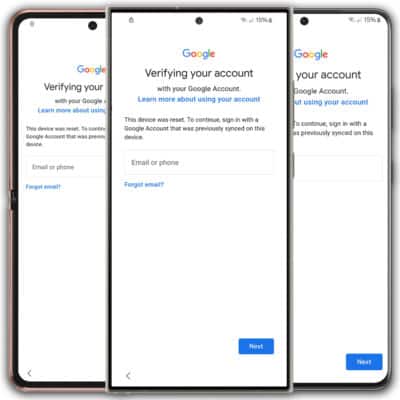


bsugarman (verified owner) –
These guys are rock stars, cowboys, phone gangsters, THE BEST! Unlocked my Verizon S10 5G permanently! Best $99 I’ve ever spent. Thank you!!!
ginnahdez (verified owner) –
I just unlocked my T Mobile Samsung S10 and it was almost instantly! Do not hesitate to use this service, these guys are the best! No complains and satisfaction guaranteed.
tomas.vasquez (verified owner) –
I Just unlock Note 9 N9600, via USB Redirector, Great Service. Works Excellent!!! Thanks UnlockBoot