Subtotal: $289.00

iPhone IMEI Checker [Carrier, Simlock & FMI]
$2.99
- 10-30 min Fast Processing Time
- Fast GSX IMEI Report (Pro)
- Check All iPhone Details by IMEI
iPhone IMEI Checker – check iPhone IMEI using a fast and professional service. Find your iPhone’s original carrier, Simlock, iCloud status, purchase date and warranty details by IMEI code. In the US and other countries, the iPhones are locked to a specific carrier. When the user purchases an iPhone at a subsidized price with 1 or 2 years contract, the phone can be used only with the original carrier. If you bought a second-hand iPhone and you don’t know the original carrier, whether it’s locked or not or you want to check if the previous user has reported it as lost or stolen – then we can check all those details for you.
iPhone IMEI Checker – Supported Models
- Check iPhone 15/15 Plus/15 Pro/15 Pro Max IMEI (Simlock & Carrier).
- Check iPhone 14/14 Plus/14 Pro/14 Pro Max IMEI (Simlock & Carrier).
- Check iPhone 13/13 Mini/13 Pro/13 Pro Max IMEI (Simlock & Carrier).
- Check iPhone 12/12 Mini/12 Pro/12 Pro Max IMEI (Simlock & Carrier).
- Check iPhone XS/XS MAX/XR IMEI (Simlock Status & Carrier).
- Check iPhone X/8/8+ IMEI (Simlock Status & Carrier).
- Check iPhone 6/6+/6S/6S+ IMEI (Simlock & Carrier).
- Check iPhone 5/5C/5S IMEI (Simlock & Original Carrier).
- Check iPhone 4S IMEI Code (Simlock Status & Carrier).
- Check iPhone 4/4S/3GS IMEI number (Simlock status / Carrier).
- Check iPad ANY Model IMEI (Carrier & Unlock status).
You must know that factory unlocked iPhones can be used with any carrier in the world. Their usage is not country-limited. When you traveling to another country you can use a local SIM card to avoid international roaming charges.
Steps to Check iPhone IMEI Number
Step 1: First, you need to find the IMEI number of your iPhone. Go to Settings > General > About or dial *#06#.
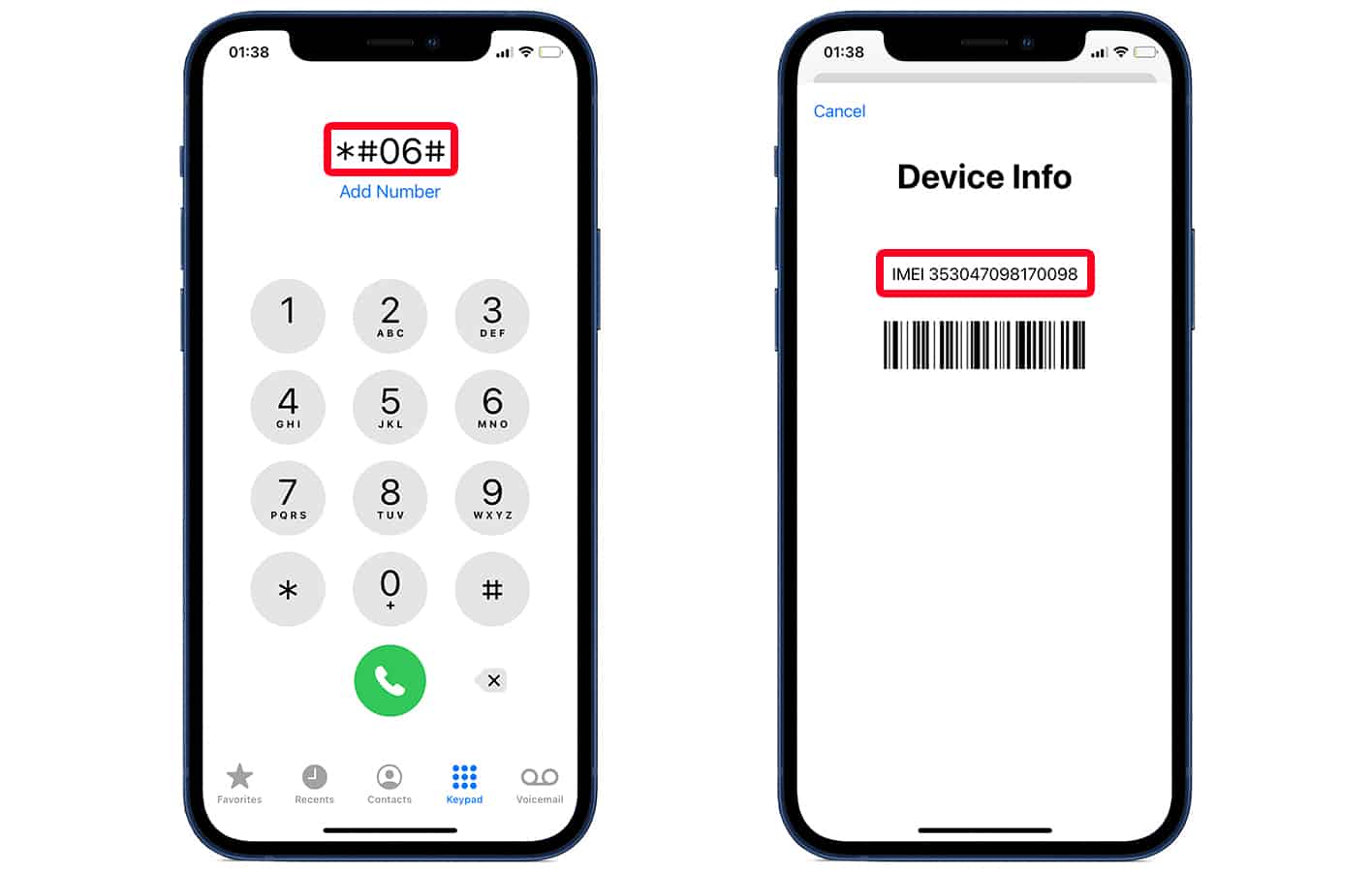
Step 2: Enter the IMEI number on our website and place an order.
Step 3: After 10-60 minutes you will receive an email with all the details for your device.
iPhone IMEI Check Details:
- Check iPhone Model and GB size
- Find Original serial number
- Check iPhone Warranty status
- Find iPhone Purchase Country
- Check Find My iPhone status
- Find iPhone Carrier / Network
- Check iPhone Unlock status
Your IMEI number will be checked directly in the Apple’s database. If you got an email that your iPhone is “Unlocked” then your device is sim-free and factory unlocked. If you receive an email that your device is “Locked” then you need to use a unlock service to unlock your device.
iPhone IMEI Check Sample Report
- IMEI: 359403083667223
- Model: iPhone X Space Gray 64GB
- Serial Number: F2LVN70XJCLH
- Warranty: Under Warranty
- Warranty Days Left: 327
- Warranty Start Date: 03.11.2017
- Warranty End Date: 03.11.2018
- MAC Address: 709507BE24AC
- ICCID: 89956203366551160358
- Find My iPhone: OFF
- Original Carrier: US T-Mobile Locked Activation Policy
- SIMLock Status: Locked
To start the iPhone unlock process, you need to choose your device model and carrier. After completing the unlocking process, your IMEI number will be whitelisted in the Apple’s database and your iPhone will be FULLY UNLOCKED FOREVER for ANY SIM card in the World.
1 review for iPhone IMEI Checker [Carrier, Simlock & FMI]
Add a review Cancel reply
You must be logged in to post a review.
 Unlock AT&T iPhone 16, 15, 14, 13, 12, 11, XS Max, XS, XR, X, 8, 7, 6S, 6, SE, SE2 & SE3
Unlock AT&T iPhone 16, 15, 14, 13, 12, 11, XS Max, XS, XR, X, 8, 7, 6S, 6, SE, SE2 & SE3 



John S. –
5 stars instant and accurate service thank you guys!