error Please make sure to choose the correct service! For the some models, you will need a Windows PC & USB cable. If you are not sure which service is right for your device, contact us via live chat for assistance.
Unlock Motorola Phone ANY Model ANY Country INSTANT
$19
6430 Sold
- Fast Unlocking (1-10 days average processing).
- Unlock ANY Motorola Phone model.
- App Locked Devices can be Unlocked via USB (Sprint, T-Mobile, Metro, etc).

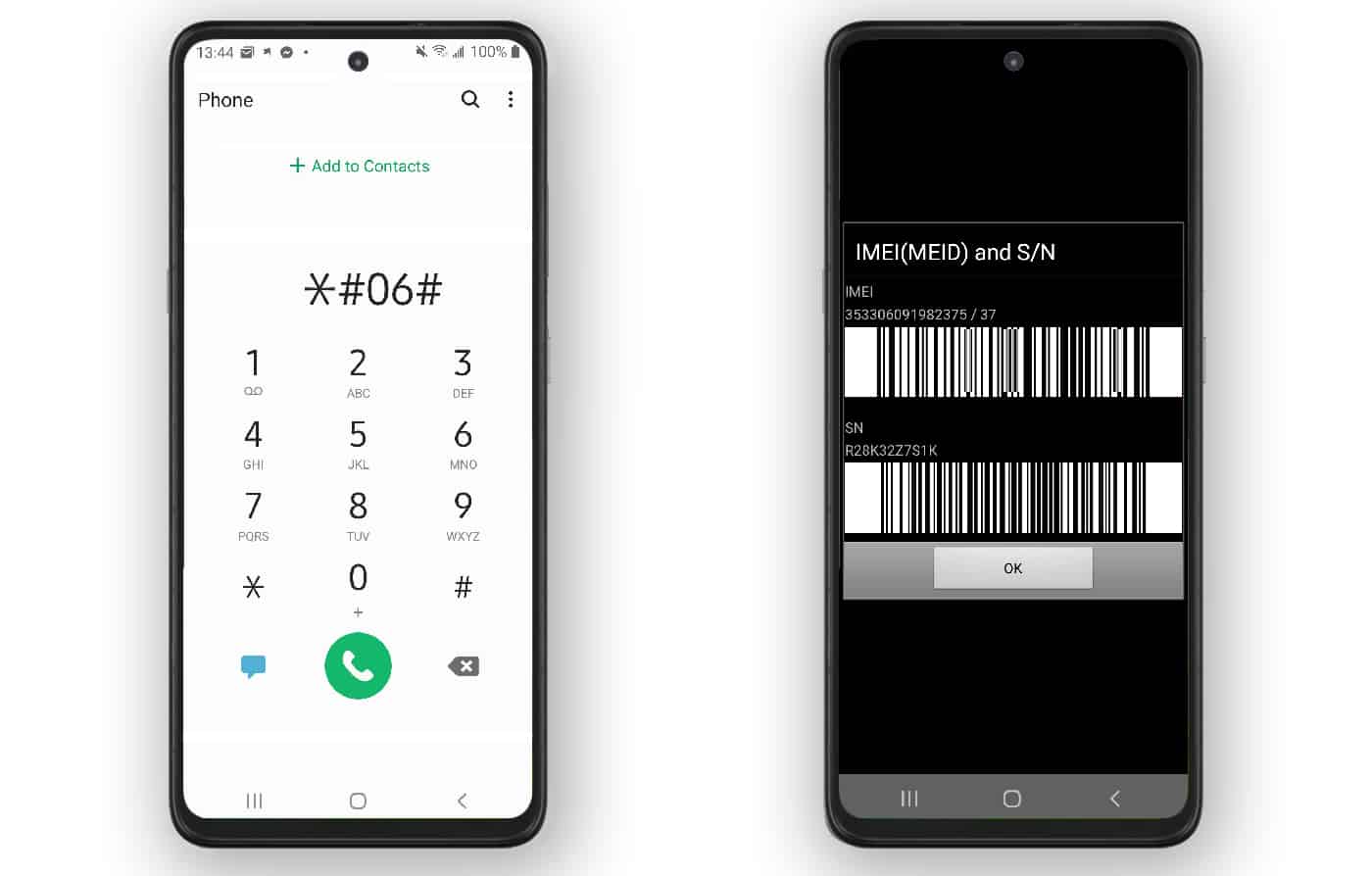
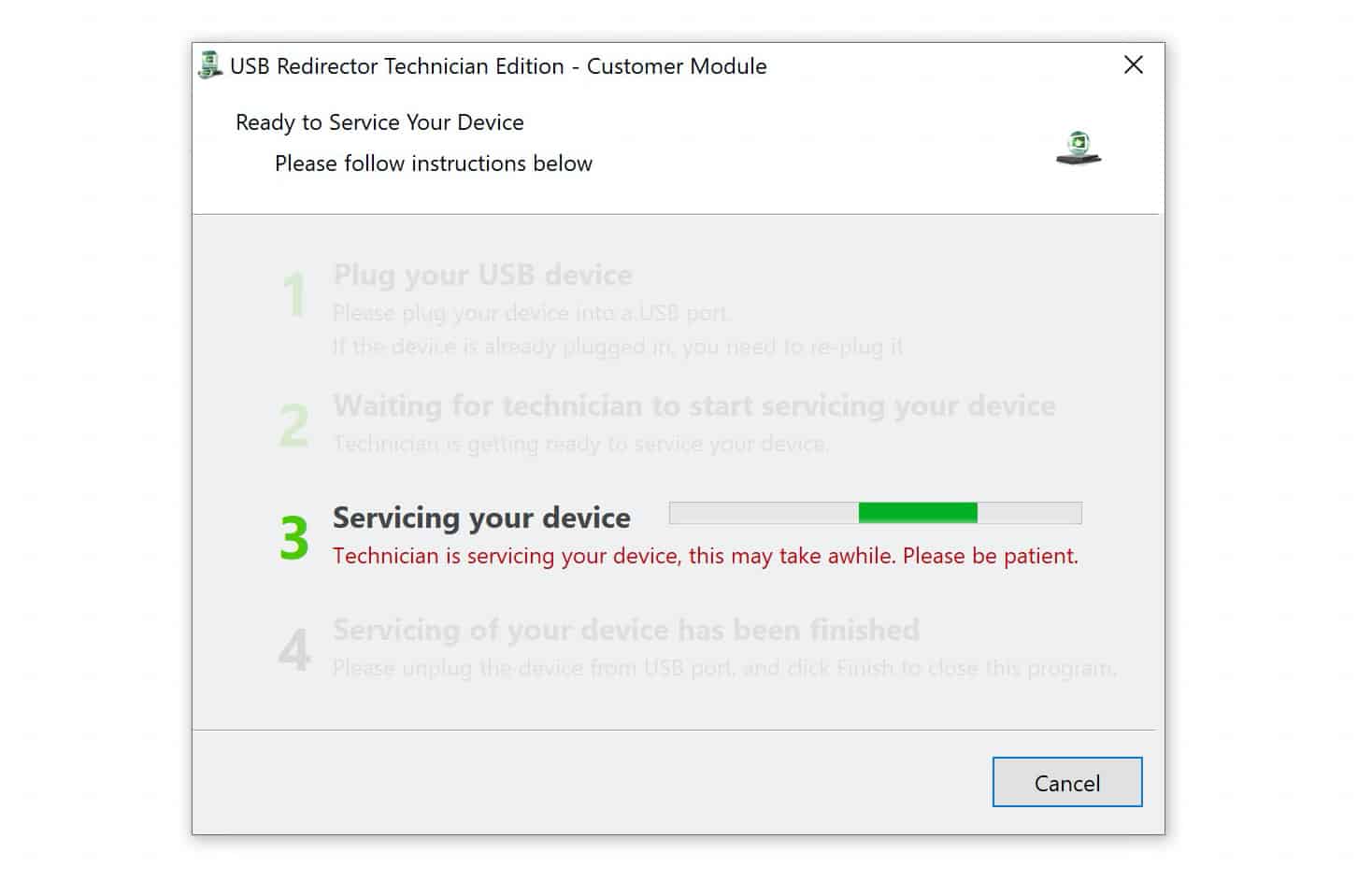
Daniel –
It worked perfectly, they unlocked my E5 Plus originally locked to Metro PCS remotely. Thanks a million.