
Unlock Telus iPhone 14, 13, 12, 11, XS MAX, XS, XR, X, 8, 7, 6, 6S, SE & 5S
Price: $19.00
- 1-24 Hours unlock delivery time.
- Works with ANY old and new iOS firmware.
- Works for Telus and Kodoo iPhones.
Official IMEI-based service to unlock Telus iPhone 14 Pro Max, 14 Pro, 14 Plus, 14, 13, 13 Mini, 13 Pro, 13 Pro, 12, 11, XS MAX, XS, XR, X, 8, 8+, 7, 7+, 6S, 6S+, 6, 6+, SE, 5S, 5C, SE, 5 or iPhone 4S permanently. If you own a locked iPhone from Telus or Kodoo Canada carrier, we are offering you a service to permanently unlock your iPhone for ANY SIM card in the world.
One of the biggest advantage is that the device’s warranty will still continue to be valid because this is an official IMEI unlock service and your device will remain UNLOCKED FOREVER. If you use UnlockBoot to factory unlock your iPhone, you will not be forced to use any software or cable tools. The whole unlocking process will be done remotely using ONLY the IMEI number of the locked iPhone.
Top Advantages of Using Us to Unlock Telus iPhone
- Fast unlock delivery time: 6-24 hours (most completed in 8 hours).
- Use your Factory UNLOCKED iPhone on ANY carrier.
- Update your iPhone to ANY iOS version.
- Restore your device without worrying to be re-locked.
- Your iPhone will remain Unlocked FOREVER.
Supported iPhone Models:
- 14 Pro Max, 14 Pro, 14 Plus and 14
- 13 Pro Max, 13 Pro, 13 Mini and 13
- iPhone 12 Pro MAX, 12 Pro, 12 Mini and 12
- iPhone 11 Pro MAX, 11 Pro and 11
- iPhone XS MAX, XS and XR
- iPhone 8, 8 Plus and X (10)
- iPhone 7 Plus and iPhone 7
- iPhone 6S Plus, 6S, 6 Plus and 6
- iPhone 5S, SE, 5C and 5
- iPhone 4 and 4S
Must Know Before Ordering:
- This unlock service works for ANY iPhone including blacklisted (you can use it outside of Canada only).
- Be sure that your iPhone is activated with Telus/Kodoo SIM card before you order.
- Be sure that your device is not iCloud Locked (this a SIM unlock service only).
If you are not 100% sure that your iPhone is locked to Telus or Kodoo Canada, you can use the IMEI Checker service to confirm the original carrier of the device.
3 Ways to Find The IMEI Number of your Device
- Start the Phone app and dial *#06#
- Open Settings -> General -> About.
- See on the back side of your iPhone or the SIM tray.
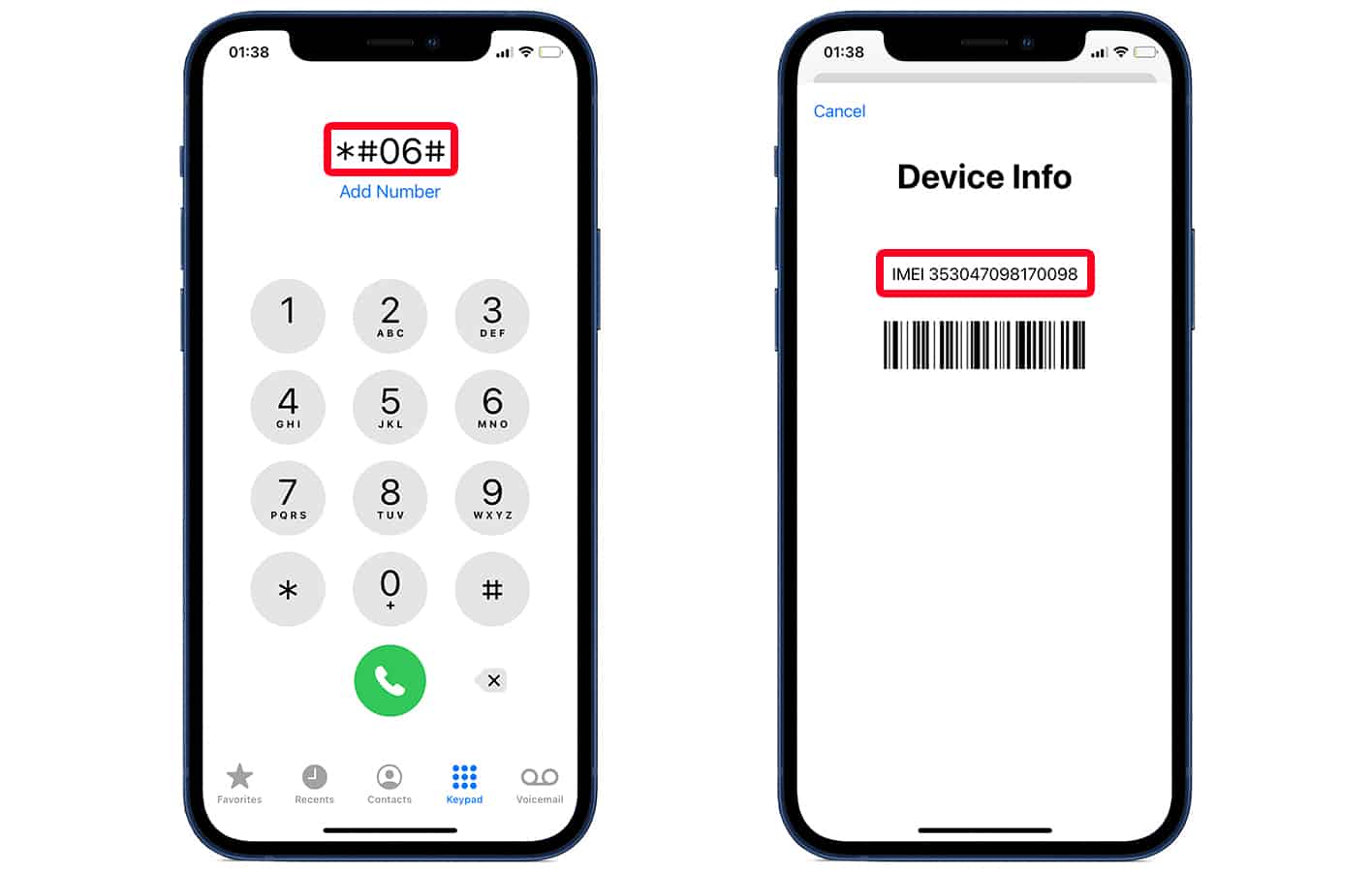
When you find the IMEI number, you need to enter it on this website and click on the Unlock Now button to start the iPhone unlock order. After you finish the payment, we will start the Telus iPhone unlock procedure. When your iPhone is unlocked, you will receive a confirmation email and a step-by-step guide on how to activate your unlocked iPhone.
That is it. Now you can use your unlocked Telus/Kodoo iPhone with ANY other SIM card on ANY other GSM network worldwide because it’s now permanently unlocked.
If you have any problems feel free to ask using our contact form.
1 review for Unlock Telus iPhone 14, 13, 12, 11, XS MAX, XS, XR, X, 8, 7, 6, 6S, SE & 5S
Add a review Cancel reply
You must be logged in to post a review.








James –
They unlock my Telus iPhone 6S in 2 days! Amazing! Thanks a lot